


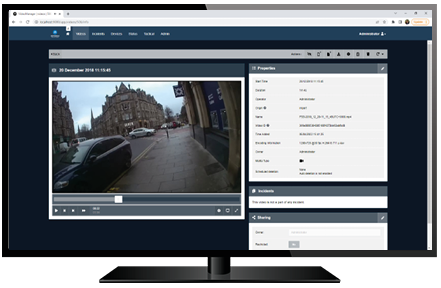
Please wait...
Please wait...
Whether you’re running a small business, hotel or hospital, we know your team is busy. VideoManager EX makes it simpler than ever to quickly configure your body cameras on-premises or in the cloud, so your team can focus on their jobs without distraction.
Get up and running quickly with a plug-and-play model; choose an on-premises installation or a cloud deployment managed by us.
Fit your body cameras’ behavior to your workers’ needs, and only enable the functionality which is relevant to your team - from radio integrations, to pre-record, to live-streaming.
Whether you want to livestream footage or simply store it for later, VideoManager EX minimizes your time at the computer and maximizes your hardware investment instead.


Get notified as soon as a body camera starts recording, to better coordinate backup and support your team.

Easily add an ONVIF channel for each body camera or operator - so you can see who is streaming, at a glance.

When an incident is escalating rapidly, don't waste time toggling between multiple systems: see everything on one page, simultaneously.
Add a first-person perspective alongside to fixed video feeds. Stream body camera footage to an ONVIF-compliant VMS, such as Avigilon Unity.


You should always be able to trace video back to the person who recorded it. With multiple ways to assign body cameras - for one shift or indefinitely - your team can stay accountable and productive.

Your teams need their body camera batteries to last a full shift, so they don't miss a crucial moment. With VideoManager EX, you can easily check a charging body camera's battery levels.

Change the presentation of the body camera page to see the details that are relevant to you - from status and firmware version, to location and auto-upgrade settings.
Get body cameras in your workers' hands quickly - with minimal effort. Assign, reassign or unassign a body camera in seconds.


Fit VideoManager EX to your organization's brand guidelines; for a consistent look and feel, add your logo to the login and home pages, and use your colorscheme in the user interface.

With VideoManager EX, you can configure as many custom fields as you need - from checklists, to date and time, to dropdowns.
Customize every aspect of your system to align with organizational policy - from deployment style (on-premises or cloud) to user interface design.

Add and organize body camera streams
Easily add an ONVIF channel for each body camera or operator - so you can see who is streaming, at a glance.

Receive motion start alerts from body cameras
Get notified as soon as a body camera starts recording, to better coordinate backup and support your team.

Get the context of an event from multiple angles
When an incident is escalating rapidly, don't waste time toggling between multiple systems: see everything on one page, simultaneously.

Rapid body camera assignment
You should always be able to trace video back to the person who recorded it. With multiple ways to assign body cameras - for one shift or indefinitely - your team can stay accountable and productive.

Never be caught out with a low battery
Your teams need their body camera batteries to last a full shift, so they don't miss a crucial moment. With VideoManager EX, you can easily check a charging body camera's battery levels.
Change the presentation of the body camera page to see the details that are relevant to you - from status and firmware version, to location and auto-upgrade settings.
Fit VideoManager EX to your organization's brand guidelines; for a consistent look and feel, add your logo to the login and home pages, and use your colorscheme in the user interface.
With VideoManager EX, you can configure as many custom fields as you need - from checklists, to date and time, to dropdowns.

Officer Lewis Keefer
Hobart PD, OklahomaVideoManager EX can easily be deployed either on-premises or in the cloud - so no matter where, or how, your team works, there's an installation option that works for your organization.

Get the details and technical specifications for VideoManager EX.

Learn more about the different deployment options for VideoManager EX.

Learn more about Software Assurance for VideoManager EX.
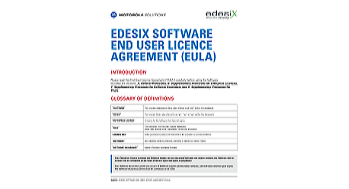
Information about the VideoManager EX End User License Agreement (EULA).
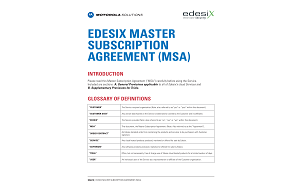
Information about VideoManager EX's Master Subscription Agreement (MSA).